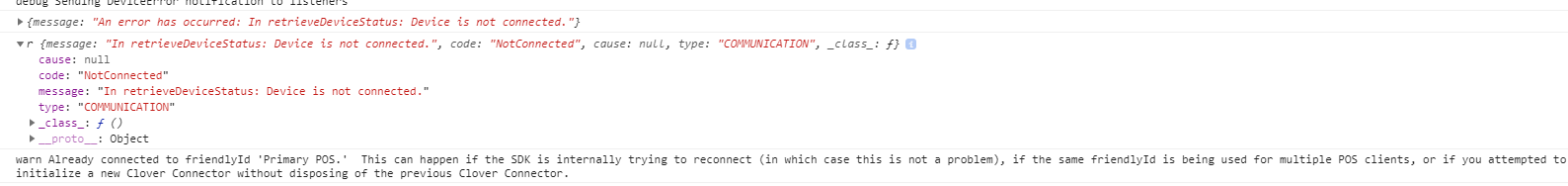I am doing semi integration using remote cloud Sdk using JavaScript. I am opening/creating a connector when user first attempts to use our web based POS and and keep using the same connector for subsequent connection until browser window is closed.
However I noticed that by mistake when duplicated the tab and attempted payment, I got error saying same friendlyid is used.
How can I either safely dispose and open connection to Clover device or get the open connection and reuse that in duplicated tab?