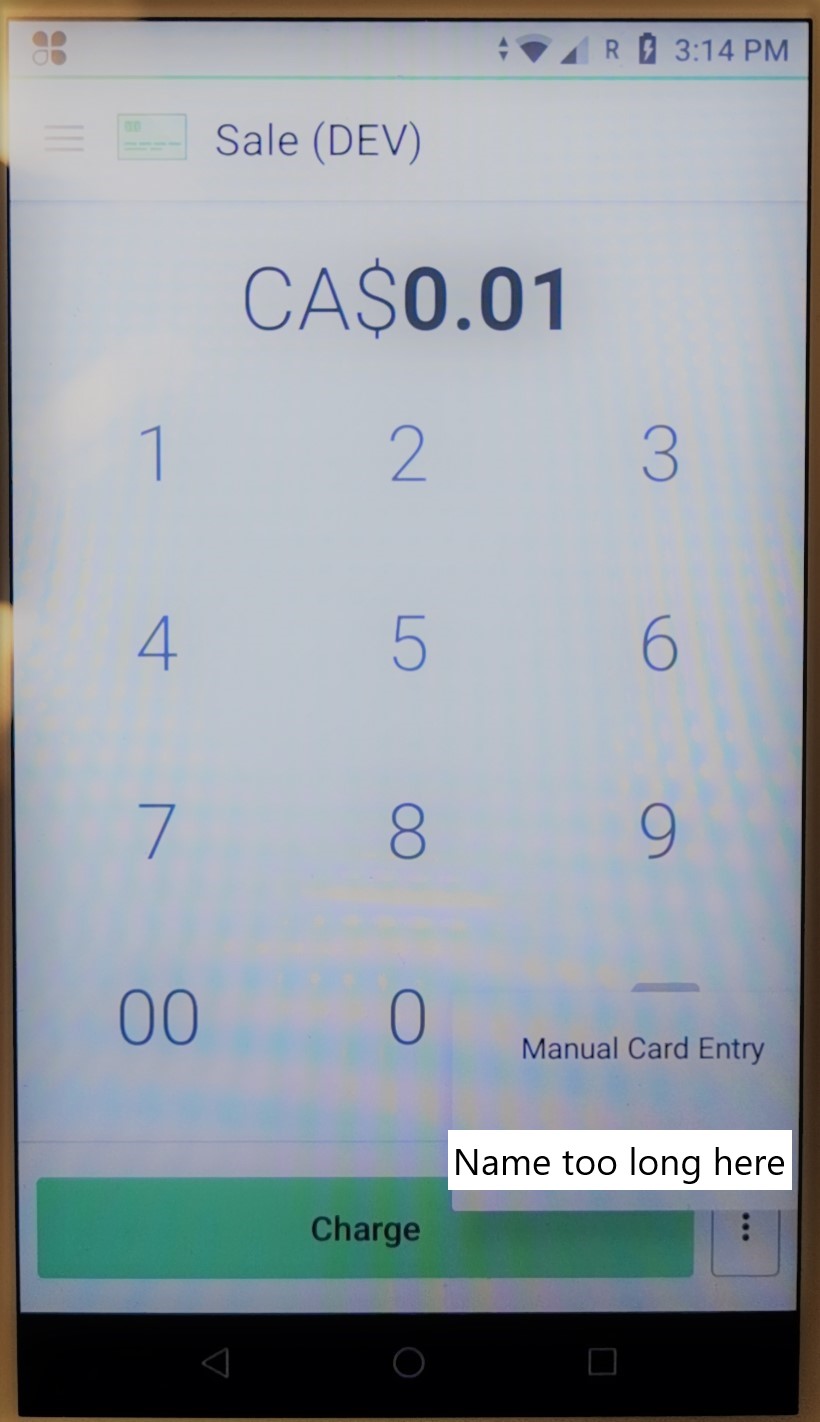We recently took over the development of a clover app that's already been published. We now find that there is a problem in displaying the full app name (tender_name) in the dropdown menu in the Sales app. But after changing the tender_name in the strings.xml files, the Sales app menu name did not change. We also tried adding:
- <meta-data
- android:name="clover.intent.meta.MERCHANT_TENDER_IMAGE"
- android:resource="@mipmap/{location of logo}" />
to the AndroidManifest file to replace it with our logo, to no avail.
We also thought if it is possible to delete the tender first using tenderConnector.deleteTender, but we are not sure what the tenderId is in this context.
Any clarifications or guides would be most appreciated. Thank you!