Hi,
I'm working on a gateway right now and I'm having some issues with the e-commerce API. The idea is to create a solution that requires as little permissions as possible, and avoid needing more than the basic service plan for this portion of the gateway.
It clearly states in the e-commerce order creation that it accepts 3 types of items: sku, shipping and tax, but the shipping fee is not being calculated nor displayed in the order total.
It also refuses tax items on order creation ( I have questions about this, should I create another question? For the time being I'm doing tax included, but it's far from ideal to me. )
As an example, here's an order ( all 3 sku items and shipping item are tax included);
SKU Hoodie with Logo x 1 $51.74
SKU Beanie x 1 $20.70
SKU T-Shirt x 3 $62.09
Shipping $5.75
The order call to the e-commerce create order:
{
"items": [
{
"type": "sku",
"amount": 5174,
"description": "Hoodie with Logo x 1",
"currency": "cad",
"quantity": 1
},
{
"type": "sku",
"amount": 6209,
"description": "T-Shirt x 3",
"currency": "cad",
"quantity": 1
},
{
"type": "sku",
"amount": 2070,
"description": "Beanie x 1",
"currency": "cad",
"quantity": 1
},
{
"type": "shipping",
"amount": 575,
"description": "shipping",
"currency": "cad",
"quantity": 1
}
],
"currency": "cad",
"email": "REDACTED",
"shipping": {
"address": {
"city": "REDACTED",
"country": "CA",
"line1": "123 Newsetup road",
"line2": "Unit #5",
"postal_code": "REDACTED",
"state": "QC"
},
"name": "Ben M",
"phone": "REDACTED"
}
}
Clover's response:
{
"id": "REDACTED",
"object": "order",
"amount": 14028,
"currency": "cad",
"created": 1603730421000,
"customer": "REDACTED",
"email": "REDACTED",
"items": [
{
"type": "sku",
"quantity": 1,
"amount": 5174,
"currency": "cad",
"description": "Hoodie with Logo x 1"
},
{
"type": "sku",
"quantity": 1,
"amount": 6209,
"currency": "cad",
"description": "T-Shirt x 3"
},
{
"type": "sku",
"quantity": 1,
"amount": 2070,
"currency": "cad",
"description": "Beanie x 1"
},
{
"type": "shipping",
"quantity": 1,
"amount": 575,
"currency": "cad",
"description": "shipping"
},
{
"type": "tax",
"description": "Taxes (included)"
}
],
"shipping": {
"name": "Ben M",
"phone": "REDACTED",
"address": {
"line1": "123 Newsetup road",
"line2": "Unit #5",
"city": "REDACTED",
"state": "QC",
"postal_code": "REDACTED",
"country": "CA"
}
},
"status": "created"
}
In the merchant's Orders, the total shows as $140.28
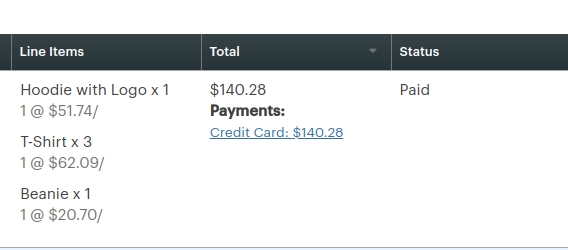
But on the receipt...

So the order creates with 14028, but somehow the total only comes to this amount, minus the shipping item. (14028 - 575 = 13453)
To top it off, it shows as a split payment. Can somebody explain how it's a split payment when the amount paid exceeds the total?

