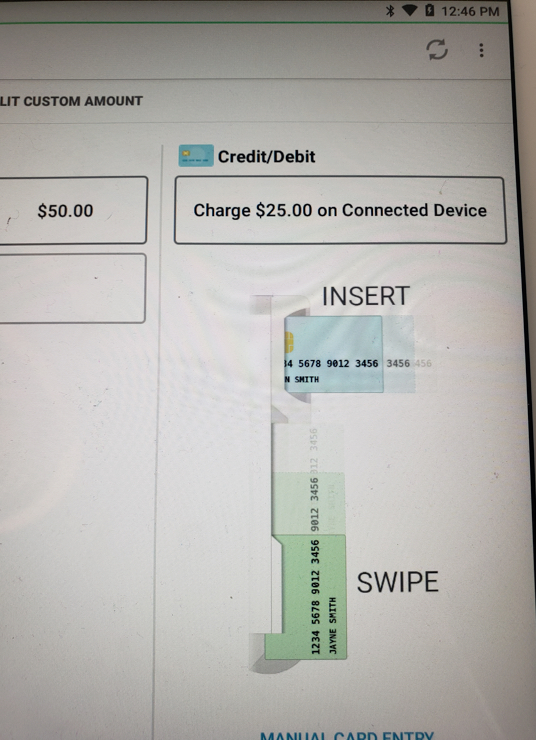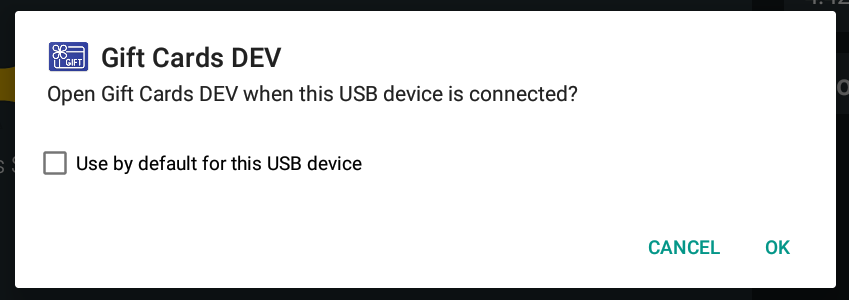We're using the Payment Connector in our Clover app to start the card payment flow. We'd also like to be able to start the payment flow on a connected Clover Mini using the USB Pay Display app, similar to how the Register app allows a merchant to start the payment on the Clover Mini.
We've tried using the Remote Pay Connector for Android, but this seems to create USB permission conflicts with the USB Pay Display app on the merchant facing device.
Is there maybe some intents we can use to communicate with the USB Pay Display app on the merchant facing device to initiate the payment flow on the tethered Clover Mini?