As per https://docs.clover.com/clover-platform/docs/using-oauth-20, we have implemented step 1, Request merchant authorization, for which we send our state value, which is URL encoded (i.e. { gets encoded to %7B) as per RFC guidelines, e.g. state=%7B%22user_id%22:%22abc%22,%22status%22:%22ok%22%7D
Once the merchant authorisation takes place, the response from clover (https://sandbox.dev.clover.com) does not appear to be fully encoded, below is what we receive:
state={%22user_id%22:%22abc%22,%22status%22:%22ok%22}. Our Tomcat server throws an error: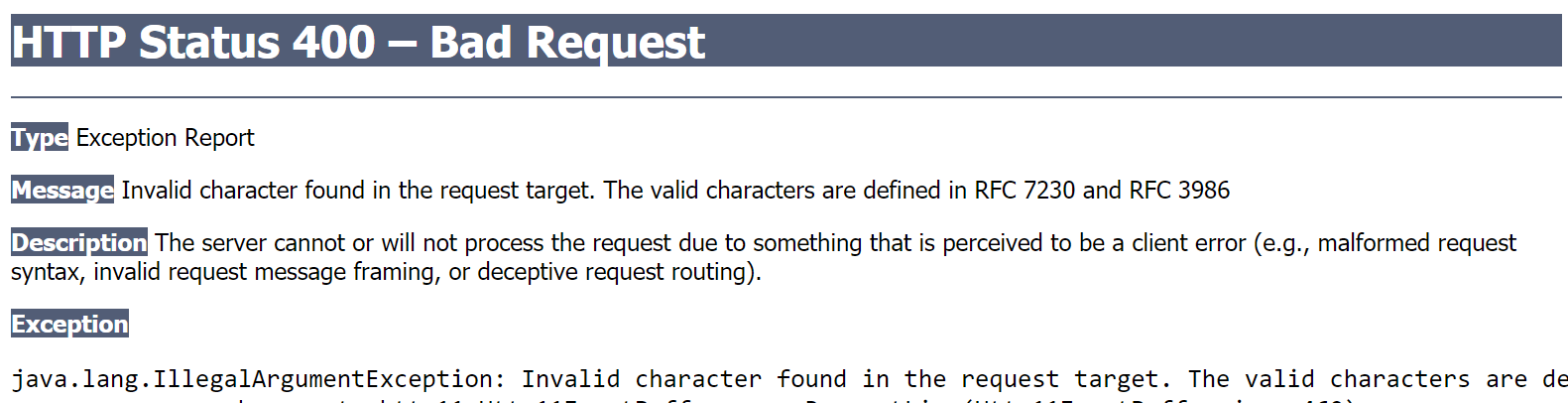
Due to this error, we are unable to proceed with accepting and storing the token received. Is there a way to fix this from the Clover side? I believe we can "relax" our Tomcat server, but then, we wouldn't be adhering to RFC.
Has anyone encountered this before, and if so, how did you get around this?

