Hi,
We are currently attempting to partially refund $3.00 on a payment of $5.00 using the Network Pay Display app. When I attempt to refund we receive the following error:
The error result and reason is "FAIL" and the message says "Could not refund transaction: Declined: No reason provided."
This is how I am executing the refund:
var refundRequest = new clover.remotepay.RefundPaymentRequest();
refundRequest.setOrderId(refund.orderId);
refundRequest.setPaymentId(refund.paymentId);
refundRequest.setAmount(refund.amount);
getCloverConnector().refundPayment(refundRequest);
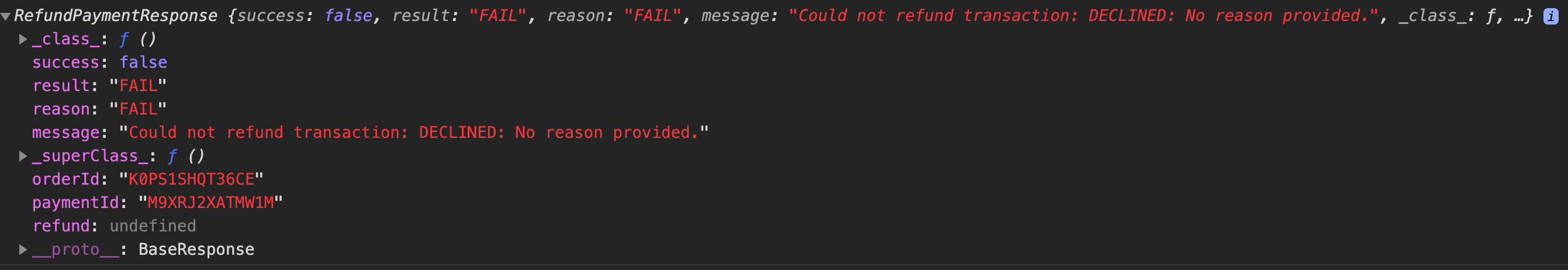
What could be the cause of this? If I refund the full $5.00 amount is goes through without issues but any partial amount fails with this error.
orderID: K0PS1SHQT36CE
paymentID: M9XRJ2XATMW1M
Thanks.

