I want to use the alternate item name as an indicator to where backstock is locted for inventory purposes.
- Home
- Anonymous
- Sign in
- Create
- Ask a question
- Post an idea
- Spaces
- App Market Developer Platform
- Clover GO
- Ecommerce API
- Help
- Ideas & Feedback
- Semi-Integration
- Explore
- Topics
- Questions
- Ideas
- Articles
This question was
closed
by
Frank Faustino for the following reason: The question is answered, right answer was accepted
question
How do I have the alternate Item name show up in item inventory screen in Clover Station?
Comment
Alternate item names are more geared towards giving an alternate language option that you can print on the order receipt instead of the inventory name (the Clover Help Center briefly explains under step 9 in the
“Add items with variants” section).
If you want to keep track of stock location, you could look into using labels. While labels don’t display in the Items list in the Inventory App, they do display when you select individual items from the list. There is also a Labels section in the Inventory App that will display your labels and the items attached to them. Selecting a label from here will display a list of every item with that label.
If you already use labels in a different way, you could always preface your labels related to an item’s location with “Location: “. Then you can search for “location” and just return those labels.
In the future, if you have more merchant-related questions, you can also always try Clover Customer Support. This forum provides a space for questions about Clover app development and the Clover Developer Platform.
If you want to keep track of stock location, you could look into using labels. While labels don’t display in the Items list in the Inventory App, they do display when you select individual items from the list. There is also a Labels section in the Inventory App that will display your labels and the items attached to them. Selecting a label from here will display a list of every item with that label.
If you already use labels in a different way, you could always preface your labels related to an item’s location with “Location: “. Then you can search for “location” and just return those labels.
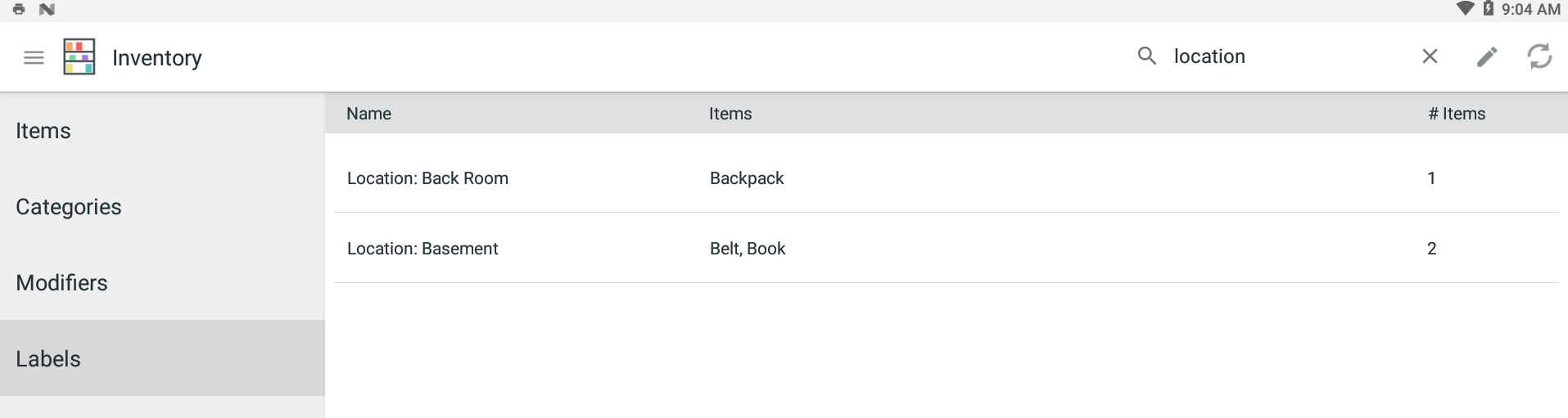
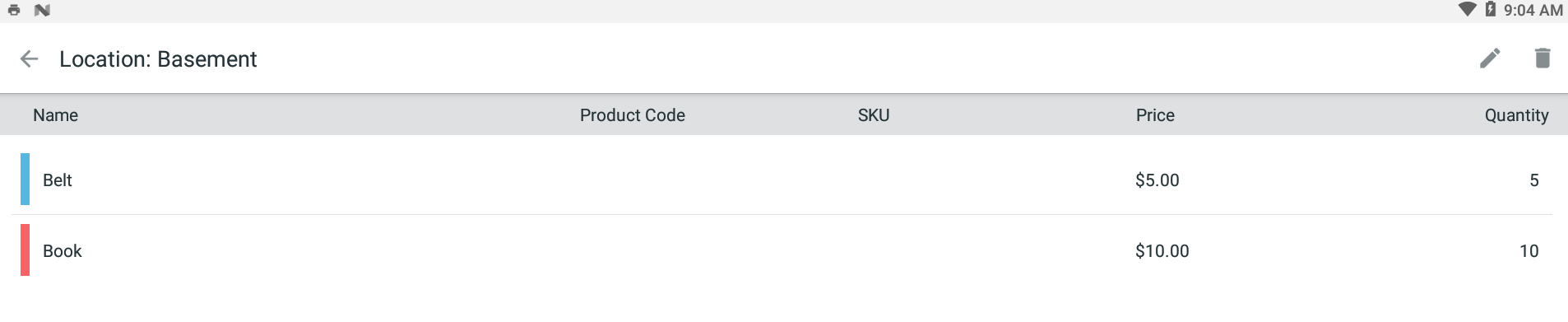
In the future, if you have more merchant-related questions, you can also always try Clover Customer Support. This forum provides a space for questions about Clover app development and the Clover Developer Platform.
inventory-app-labels.png
(56.1 KiB)
inventory-app-label-select.png
(37.9 KiB)
The alternate name is for receipt purposes I believe.
@zgreathouse posted instructions on how to enable displaying alternate names on the receipt in his comment for another question here.
1. Go to the set up app
2. Go to the Order Receipts tab
3. Under Order Receipt Appearance check the box which says "Use alternate inventory names"
@zgreathouse posted instructions on how to enable displaying alternate names on the receipt in his comment for another question here.
1. Go to the set up app
2. Go to the Order Receipts tab
3. Under Order Receipt Appearance check the box which says "Use alternate inventory names"
Thanks. What I am trying to do is have an indicator on the item/inventory screen that will say where the backstock is located. It shows on the item screen on the Web Dashboard but not on the Clover Station. Any ideas? The screen shot from the web dashboard shows what I want on the station. It says B/S Left Closet.
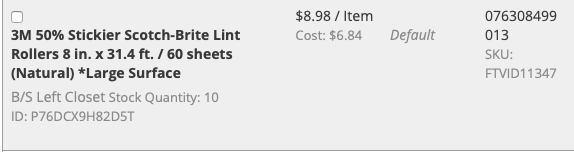
screen-shot-2019-06-05-at-73124-pm.png
(21.2 KiB)
Welcome to the
Clover Developer Community
question details
3 People are following this question.
