- Home
- Anonymous
- Sign in
- Create
- Ask a question
- Post an idea
- Spaces
- App Market Developer Platform
- Clover GO
- Ecommerce API
- Help
- Ideas & Feedback
- Semi-Integration
- Explore
- Topics
- Questions
- Ideas
- Articles
This question was
closed
by
clover-community-bot for the following reason: automated
question
can not delete order just created in emulator
I can successfully delete the order when I execute the code orderConnector.deleteOrder(id); in the demo app PayWithRegisterExample.
But in my own app, I got this error message, com.clover.sdk.v1.ForbiddenException: status code: 403 Delete order failed for order:
Can anyone kindly advise what possibly I did wrong. thank you very much.
OrdersDeveloper Pay API
But in my own app, I got this error message, com.clover.sdk.v1.ForbiddenException: status code: 403 Delete order failed for order:
Can anyone kindly advise what possibly I did wrong. thank you very much.
Comment
Without any logs, best I can do is some guesswork.
Orders cannot be deleted if:
The app using the connector does not have the ORDERS_W permission.
The employee logged into the device does not have the delete orders permission (set in setup app)
The order has a payment, credit, refund, or printed line items
Based on status code and message, it looks like the logged in user does not have the delete orders permission
Orders cannot be deleted if:
The app using the connector does not have the ORDERS_W permission.
The employee logged into the device does not have the delete orders permission (set in setup app)
The order has a payment, credit, refund, or printed line items
Based on status code and message, it looks like the logged in user does not have the delete orders permission
Thank you Dan for your response. Please see below the additional information.
Here is the log:
Delete old order error:com.clover.sdk.v1.ForbiddenException: Delete order failed for order: Order{json='{"id":"2XS6GBPV22C64","device":{"id":"35b2aca8-f30a-4a97-9d11-fefb21e8caaa"},"currency":"USD","isVat":false,"groupLineItems":true,"testMode":false,"createdTime":1502309333772,"clientCreatedTime":1502309333772,"taxRemoved":false,"manualTransaction":false,"total":109,"employee":{"id":"Y9262FWK5H3J0"},"lineItems":{"elements":[{"id":"NTX7WK09KDA26","item":{"id":"1WZAAYFFVZPD4"},"createdTime":1502309333693,"binName":null,"userData":null,"itemCode":"","price":100,"alternateName":"","name":"Latte small","exchanged":false,"refunded":false,"printed":false,"isRevenue":true,"taxRates":{"elements":[{"id":"2S0YP5CBKKZ5W","name":"Tax","rate":888750,"isDefault":true}]}}]},"state":"open"}', bundle=null, changeLog=null} Make sure Delete Order Permissions are set for this account
Below is my work flow: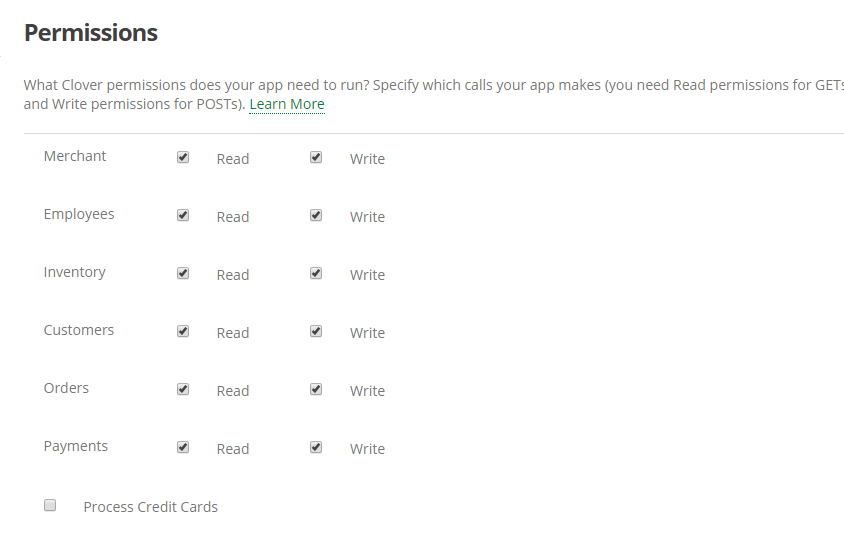
for the employee permission, what I use is the admin account with the admin default permission setting
Here is the log:
Delete old order error:com.clover.sdk.v1.ForbiddenException: Delete order failed for order: Order{json='{"id":"2XS6GBPV22C64","device":{"id":"35b2aca8-f30a-4a97-9d11-fefb21e8caaa"},"currency":"USD","isVat":false,"groupLineItems":true,"testMode":false,"createdTime":1502309333772,"clientCreatedTime":1502309333772,"taxRemoved":false,"manualTransaction":false,"total":109,"employee":{"id":"Y9262FWK5H3J0"},"lineItems":{"elements":[{"id":"NTX7WK09KDA26","item":{"id":"1WZAAYFFVZPD4"},"createdTime":1502309333693,"binName":null,"userData":null,"itemCode":"","price":100,"alternateName":"","name":"Latte small","exchanged":false,"refunded":false,"printed":false,"isRevenue":true,"taxRates":{"elements":[{"id":"2S0YP5CBKKZ5W","name":"Tax","rate":888750,"isDefault":true}]}}]},"state":"open"}', bundle=null, changeLog=null} Make sure Delete Order Permissions are set for this account
Below is my work flow:

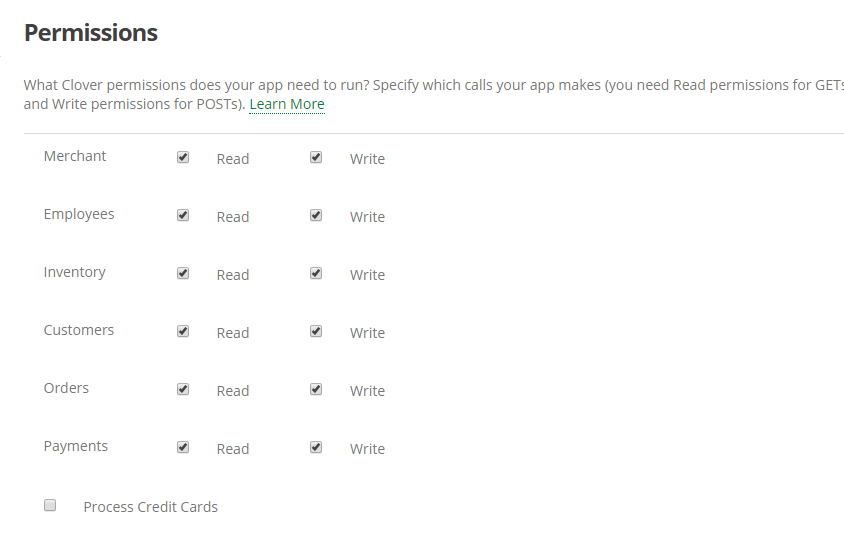
for the employee permission, what I use is the admin account with the admin default permission setting
2017-08-09.png
(50.8 KiB)
connector.png
(43.8 KiB)
That error message is consistent with:
The currently logged in employee not having the permission Delete Open Orders (in Employees app -> Permissions Tab -> Register group -> Delete Open Orders).
Other potential causes of that error message include:
No employee logged in to device at time of execution
Device has never synced permissions w/ server
Device was not configured correctly
I'd need the device logcat to investigate further. I was unable to find the order or employee from the error message. Are you sure the device is configured correctly and has internet?
Craig - The best option is to delete order using API. SDK order deletion will take the employee role into consideration and you cannot guarantee that the order will get deleted.
Hope this helps.
thx,
Bejoy
Hope this helps.
thx,
Bejoy
Welcome to the
Clover Developer Community
question details
3 People are following this question.
