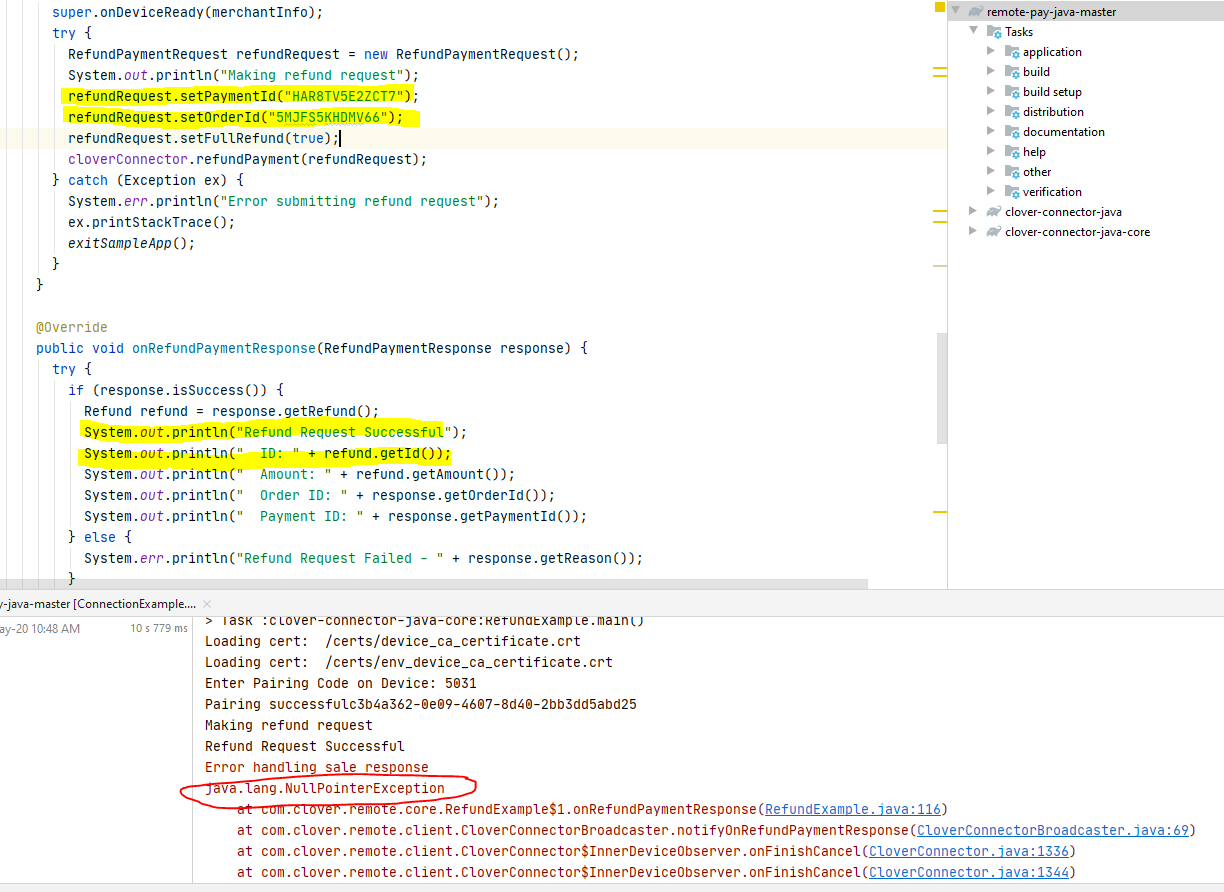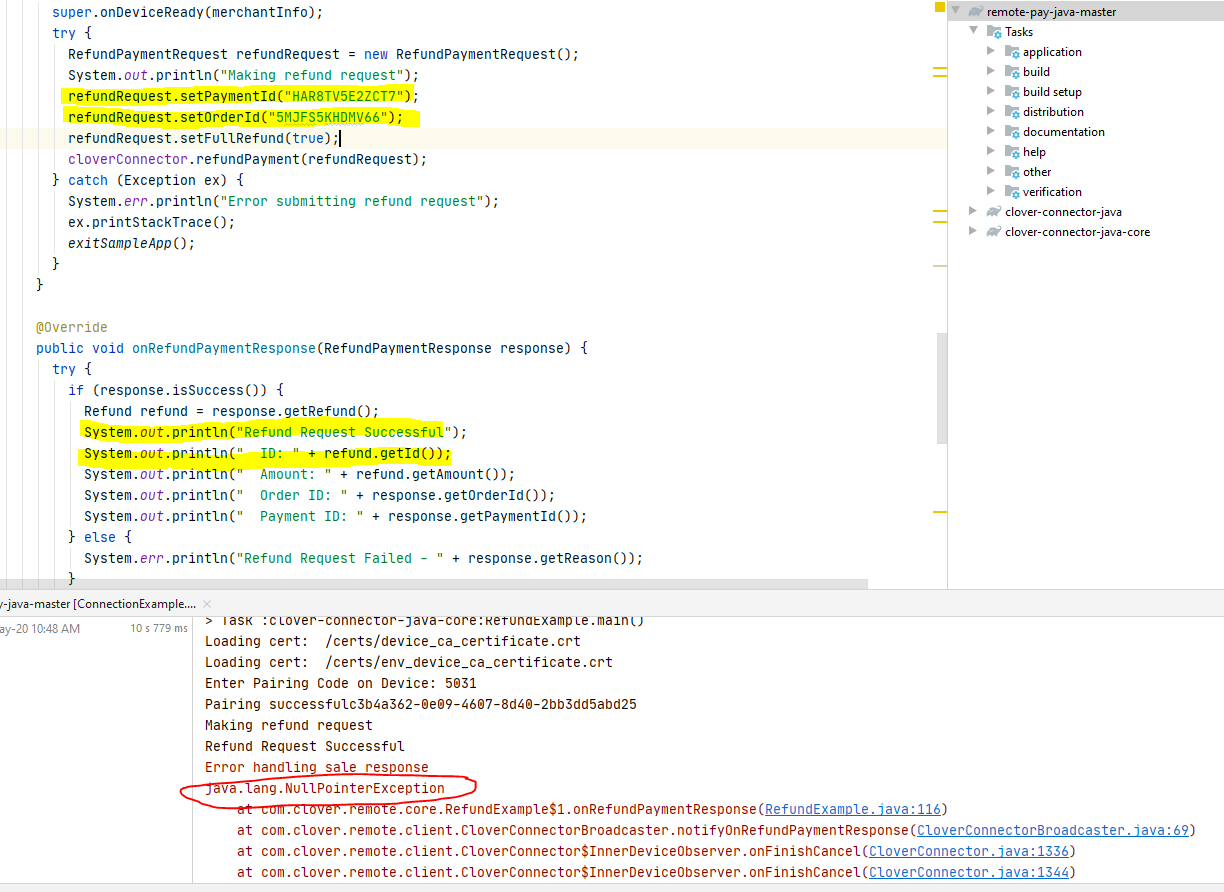I have one issue in refunds, though I’m doing refund with hard coded payment and order ID. It reaches refundPaymentResponse but when I try to print refund ID it gives me null pointer exception.
I don’t get any confirmation on the screen that refund is made. If I remove printing then it just does nothing. Can you see from the code what am I doing wrong?