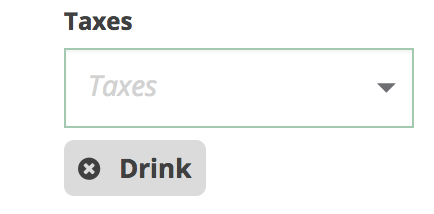If I associate a non-default tax rate to an item that has defaultTaxRates=True, the tax_rate_items api responds with success, but the dashboard and performing a GET on the item shows that the default tax rate is still the only tax rate applied. However, if I send a POST to the item with:
{defaultTaxRates=false}the item suddenly has the tax rate I originally sent in the association API (without having to send it again).
There's a couple of strange things going on, I think the main problem is that the association api isn't automatically setting the defaultTaxRates=false flag.