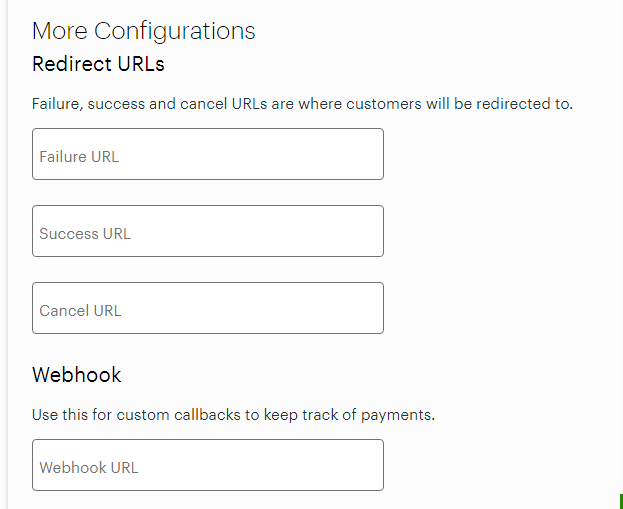We did a POC following the instructions at https://docs.clover.com/docs/hosted-checkout-api
Once the control comes back to our URL, we do not see any response that is being sent.
How do we know if the payment is successful or not and what are the authorization details (last 4 digits of the cards, authorization code etc).
Also, how do we get a 'token' back which can be used to do refunds.
Appreciate any guidance on this.
Regards,
Krishna.