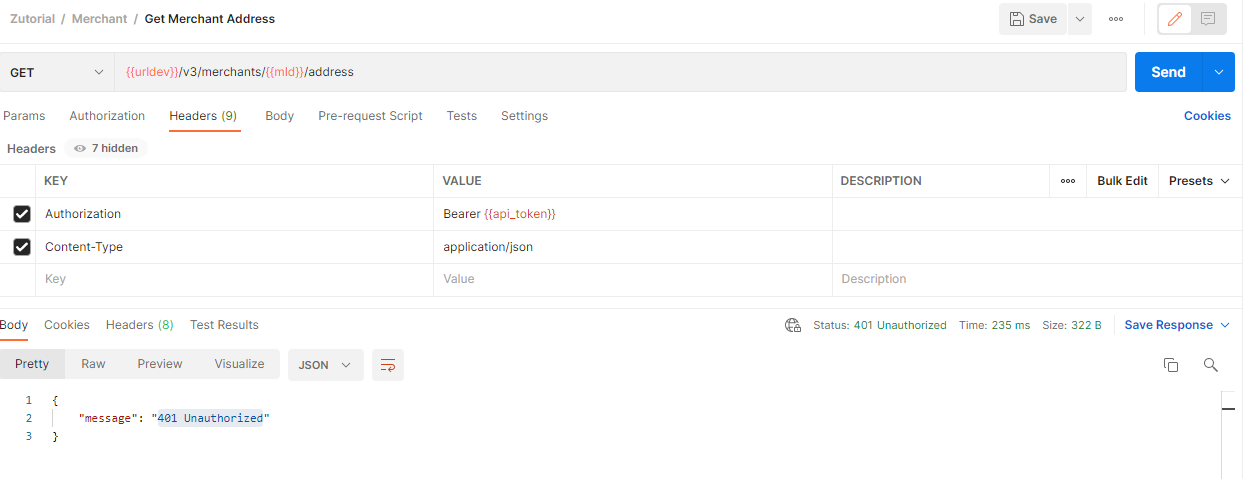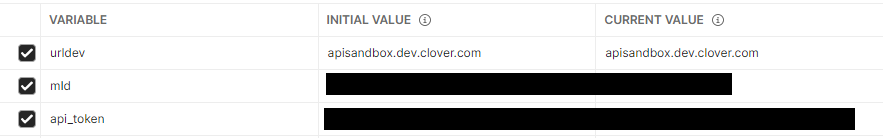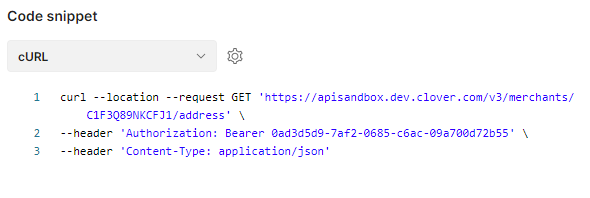I have read multiple articles, docs, and other sources like https://community.clover.com/questions/28804/always-showing-401-unauthorized-in-the-rest-api-ca.html but I cannot resolve my issue. I am using Postman to start exploring the API sandbox but I keep receiving a 401 response.
Now, I even tried using https://docs.clover.com/reference/merchantgetmerchant but that returns a 401 as well. This leads me to question if my Developer Test Store is valid. I believe it is because I used the credentials a while ago successfully but maybe something has changed. I added a couple additional stores for good measure but they fail as well.