8/15/2021 -Unable to connect to Clover device using remote-pay-cloud
Is there any issue with the sandbox? I can not connect to the device. I go here to click on the Example OAuth Request and it does work neither. can you explain?

Is there any issue with the sandbox? I can not connect to the device. I go here to click on the Example OAuth Request and it does work neither. can you explain?

We have a monitor in place that performs an end to end connection to a test sandbox device every minute and there are no failures. So, no, there are no issues with Remote Pay Cloud on sandbox.
Hum, something wrong with my sandbox account. it wont allow us to connect to our APP.
But I test on LIVE version, which I can connect to the device . let me know what information you need so you can help me our.
What screen are you trying to display (in the provided screenshot). Has your sandbox app been installed for your test merchant?
Access to XMLHttpRequest at 'https://sandbox.dev.clover.com/v3/merchants/E64MSMD9MHQG1/devices?access_token=cdf14fa6-7de3-96b0-214e-dda0b2fbd14f' from origin 'https://master.dvzz8a5z515y7.amplifyapp.com' has been blocked by CORS policy: No 'Access-Control-Allow-Origin' header is present on the requested resource.
App.js:516 There has been an error) status: 0 readyState: 4
sandbox.dev.clover.com/v3/merchants/E64MSMD9MHQG1/devices?access_token=cdf14fa6-7de3-96b0-214e-dda0b2fbd14f:1 Failed to load resource: net::ERR_FAILED
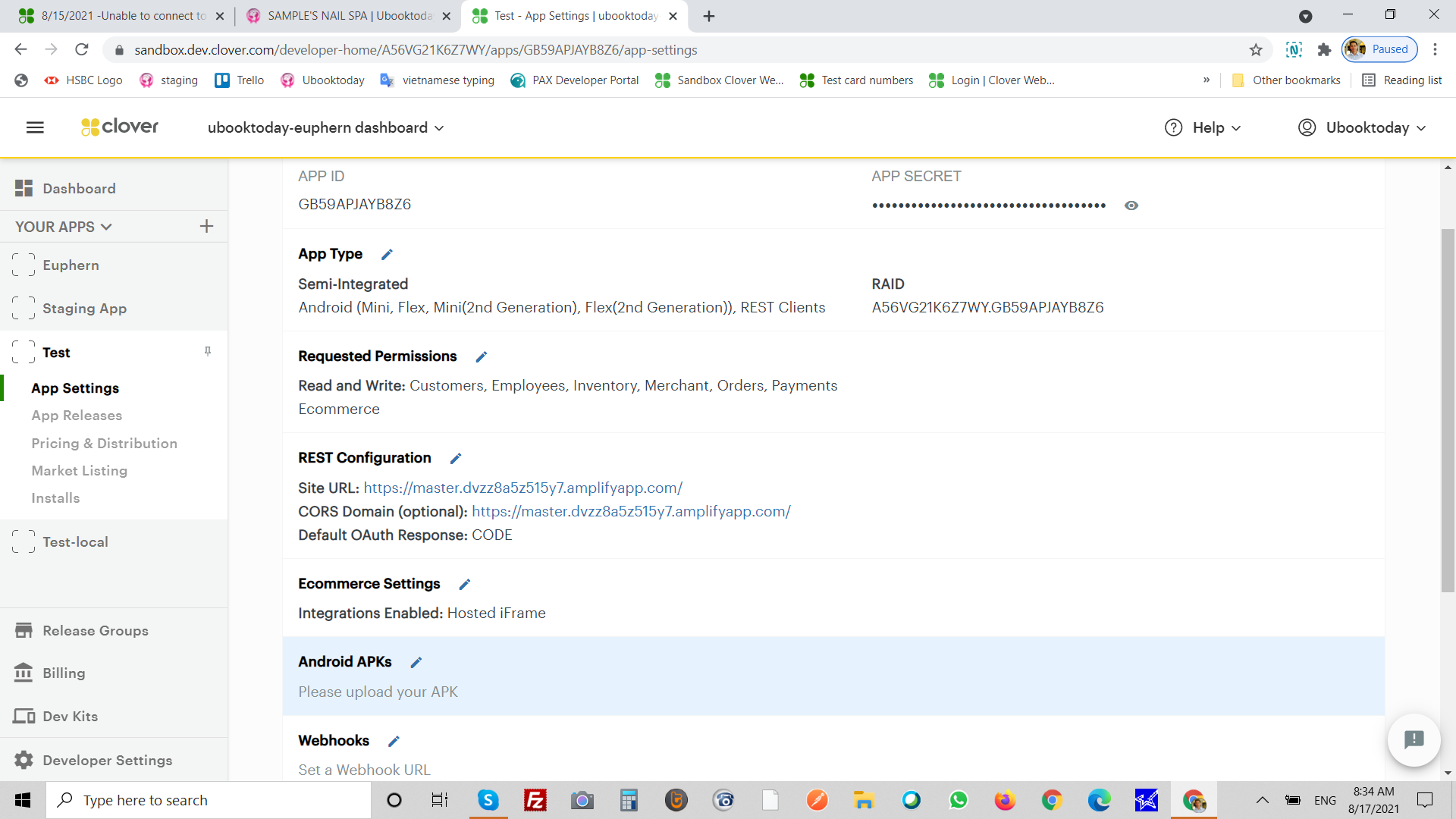
I have change it back to URL, it it still not work.
Like I said, it suddenly stop works so we tried to point to old link and it not work neither.
I am not sure what to tell you. I am able to connect to my sandbox device via Remote Pay Cloud on without issue. That error either means your token is not valid or your CORs domain is not configured properly. I would uninstall/re-install your app via the dashboard, obtain a new token and see if that resolves the problem.
My Device is not dissociated, it does not reset it self. Can can reset to factory reset?
1 Person is following this question.