When I used the example code to void partial approved payment, I got glitches.
I decide when partial approved payment happens, the transaction will be voided if the customer tap yes on the device.
From Clover Flex 2, partial approved --> Yes --> the device showed the following screen
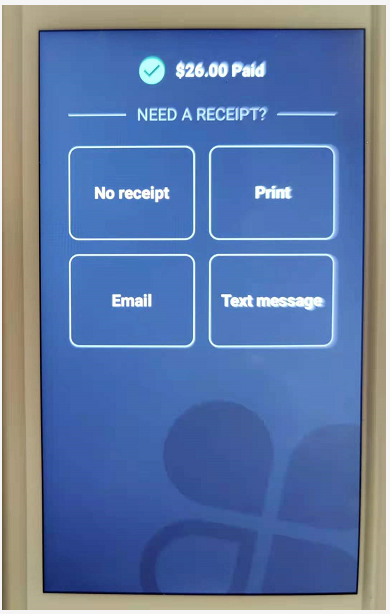
When I tap "No receipt", the screen flashed a tiny time and backed to this screen again, at the same time I got the error
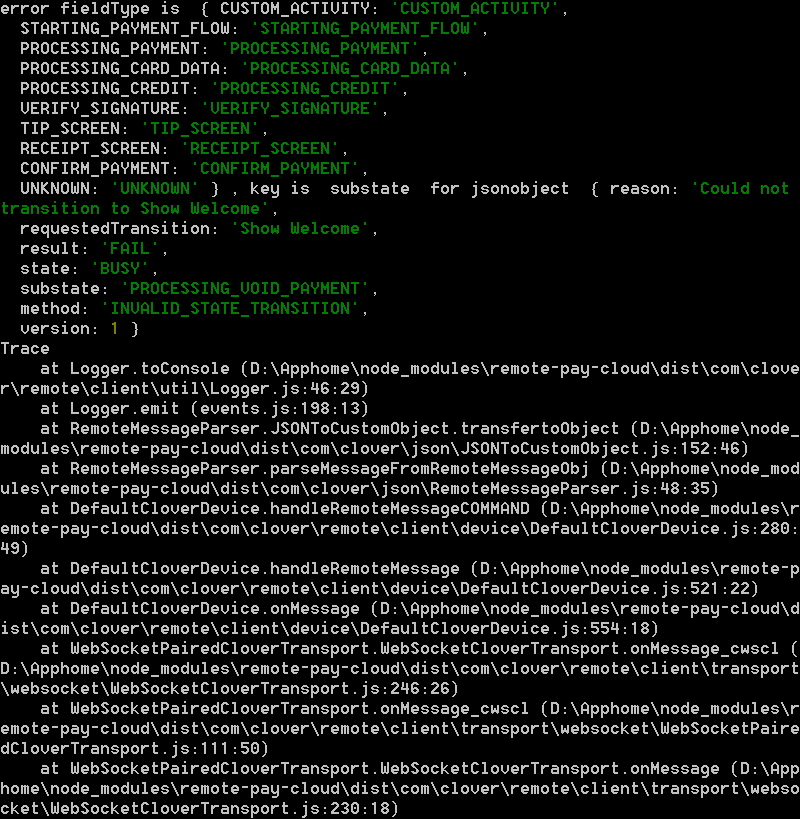
If I tap "No receipt" again, it will work as expected (the partial payment was successfully voided)
Clover Flex 2 id is C043UQ04550076
Please help,
Thanks

