Hi there!
Use-case for e-comm API
- We have items that have $0.00 value that can be added to an e-comm order (gifts/comps/promos) which need to show up in reporting.
- We can create an e-comm order with such zero-amount items, and then use a valid payment "token" to "pay" for the order.
- If an order has ONLY zero-amount items, it will remain in "OPEN" state, even though Payment Type gets set to "Paid in Full" and it is not possible to "force" update state to "PAID" via API. The items from such orders (open state) do not show up in sales reports.
- However IF an order has an item that is non-zero amount AND items that are $0.00, then the order gets closed (PAID) and all items show up in sales reporting including $0.00 items
--update--
I verified that on POS (device) I can create a $0.00 item, add it to an order, and then pay (card/cash). The order is then set to Closed/Paid
I also verified that on POS (device) I can open a previously submitted ecomm order for $0.00, and addpayment/pay. The order is then set to Closed/Paid.
Please adivse:
- $0.00 eComm order should be Closed/Paid if a valid token used to pay for it via API - this would match the POS/Device behavior.
- Ability to set "PAID" status via API for $0.00 eComm order.
Order with zero-value item only. This order can not be "closed/paid" and item will not show up in reporting.
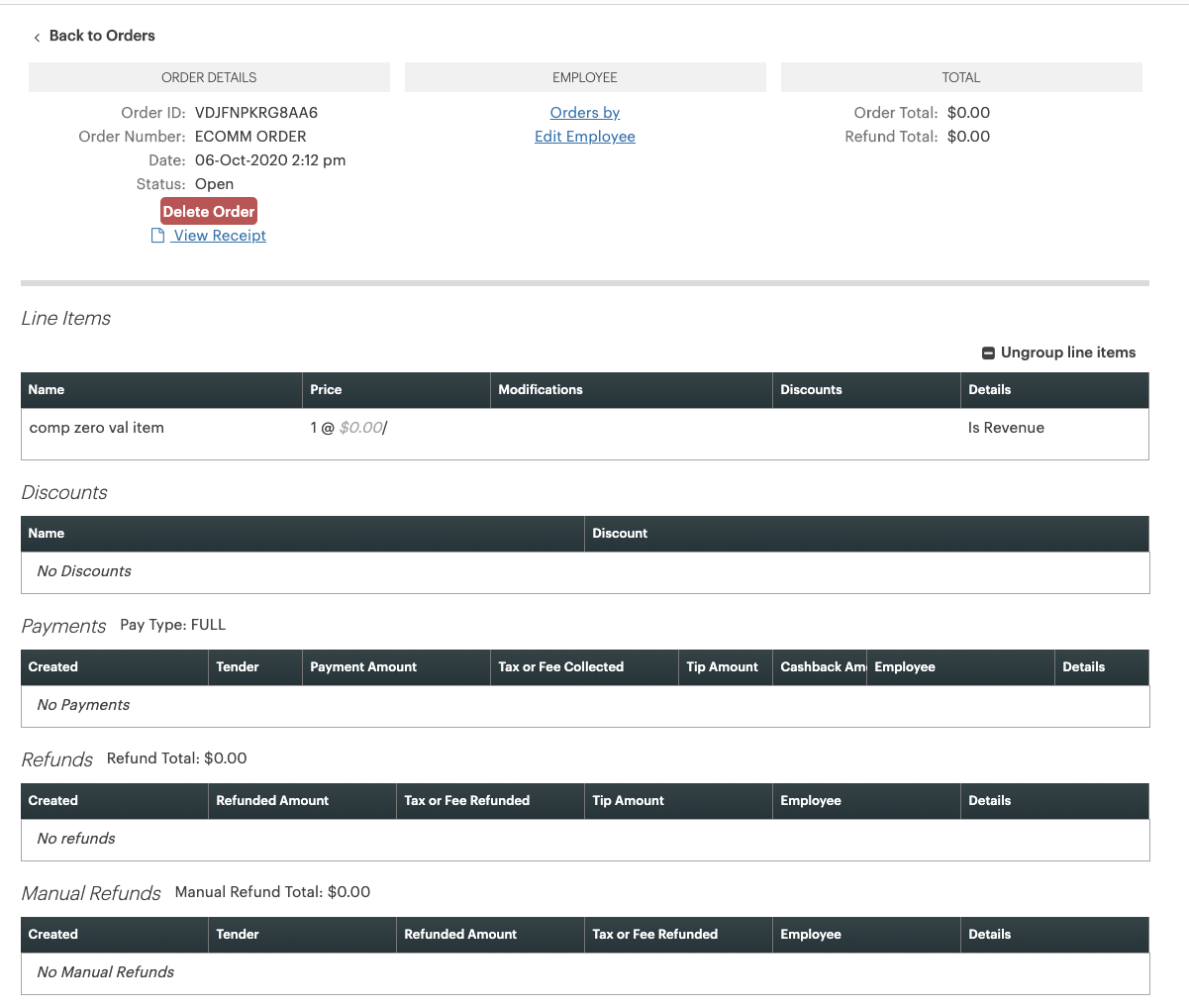
Order with zero-value item + another non-zero-value item. This order can be closed and ALL items will show up in reporting.
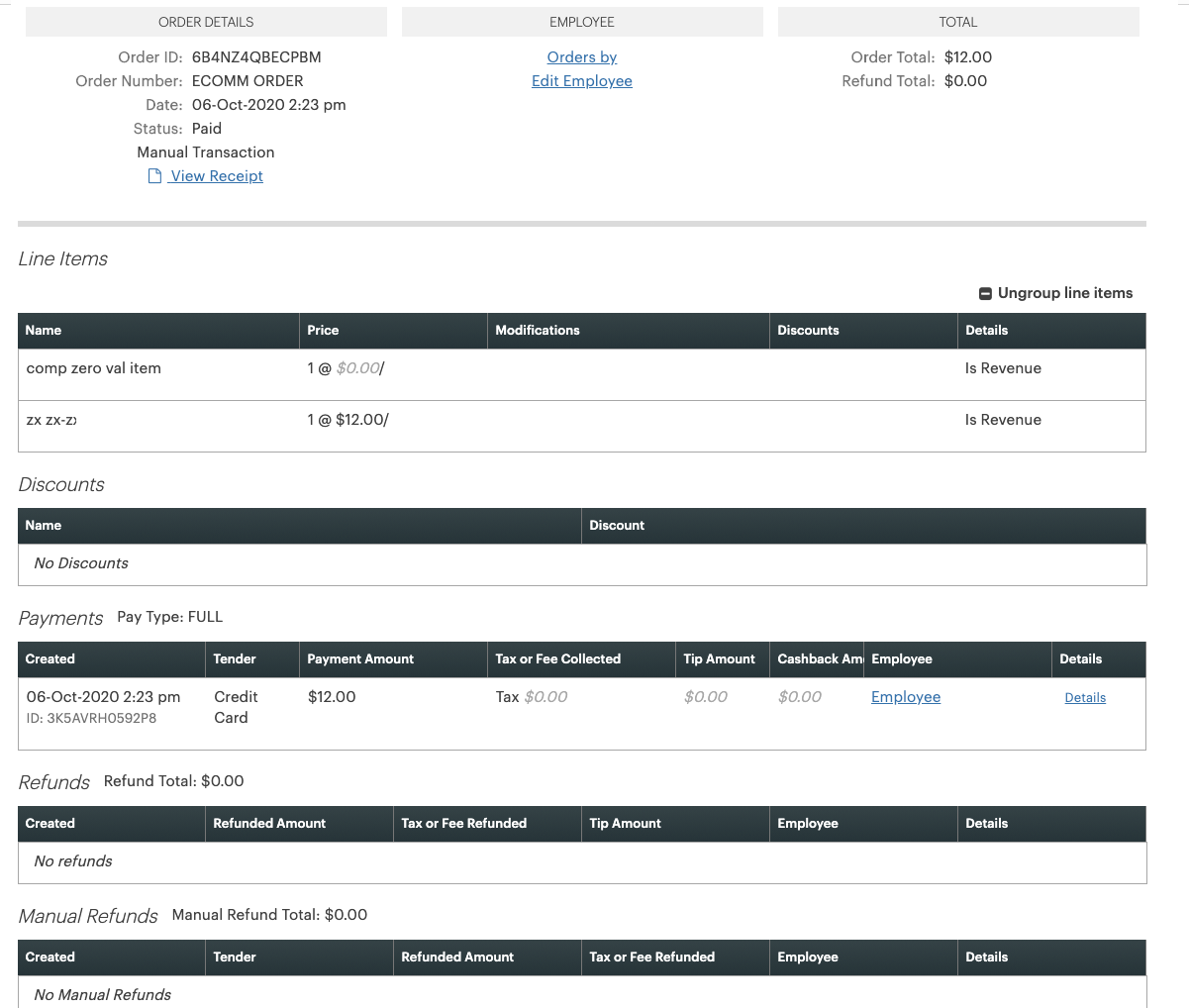
How can we close/finalize an order with $0 total?

