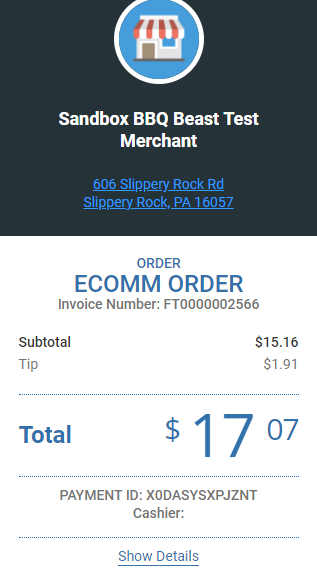I am using the v1 EComm Apis and when I perform a charge request (v1/charge endpoint), the total amount, tax amount, and tip amount show a variety of discrepancies. I just entered the following charge via the API call in the sandbox as follows:
Payment/ChargeID: X0DASYSXPJZNT
Charge Request Body:
{ {
"amount": "1588",
"tax_amount": "72",
"tip_amount": "191",
"currency": "USD",
"capture": "true",
"description": "Food Truck Pub order for customer John Kuhn (john@foodtruck.pub)",
"external_reference_id": "FT0000002566",
"source": "clv_1TSTSBBJL9tVyLWW18ap4BTY"
}}
When I login to the sandbox dashboard and click on Transactions, the above-payment also looks good and everything matches with my amounts that were passed in:
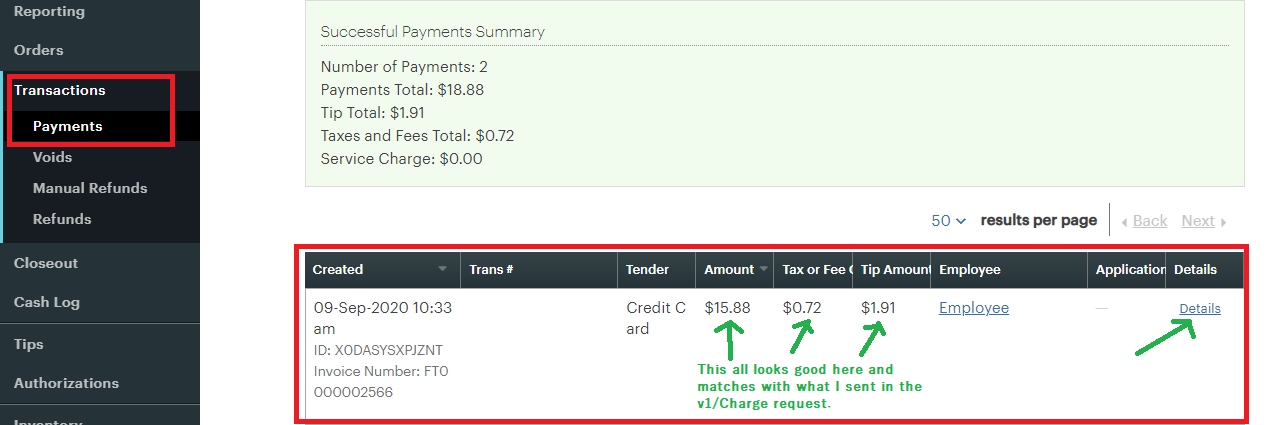
However, if you click on Details and then click on View Payment Receipt, the receipt shows as follows and there are several issues with the receipt that I'm noticing. The total amount should not be $17.07 but rather it should be $15.88 (my hope is they actually get billed $15.88 and my hope is the receipt is what is incorrect). In other words, the "amount" value passed into the Charge request should be the total amount the customer gets billed. The tax amount and tip amount should have already been included in that order total "amount" value. Also, the tax amount is not showing on the receipt at all. It appears as though the receipt is showing a Subtotal of (amount - tax_amount). Then, it looks like the receipt is taking the Subtotal and adding the Tip to it and coming up with a new total amount of $17.07. I believe this is invalid and obviously won't make sense to the consumer when they receive this receipt. What will this person end up actually getting charged? The "amount" that shows on the transaction/payment which I passed in via the API call ($15.88) or the calculated value on the receipt? Next, what can be done to fix the receipt so it ties out properly.