There appears to be a bug with the Market Listing section of the Web Dashboard for an app.
I have created a new Clover App and wish to submit it for approval. However, I cannot edit anything on the Market Listing page for my App (Draft).
https://docs.clover.com/clover-platform/docs/managing-app-details
Any field I try to edit, I get a 500 server error & a 404 not found error in the console from Clover.
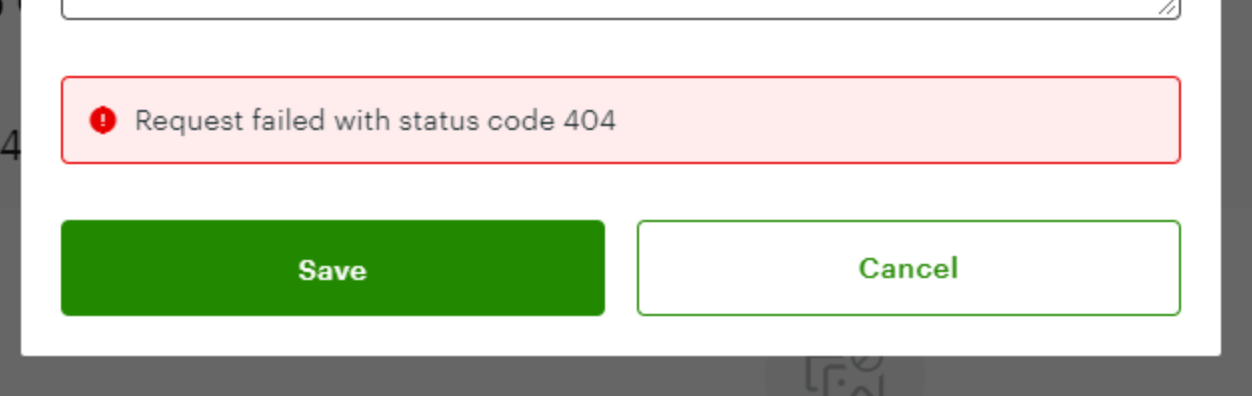
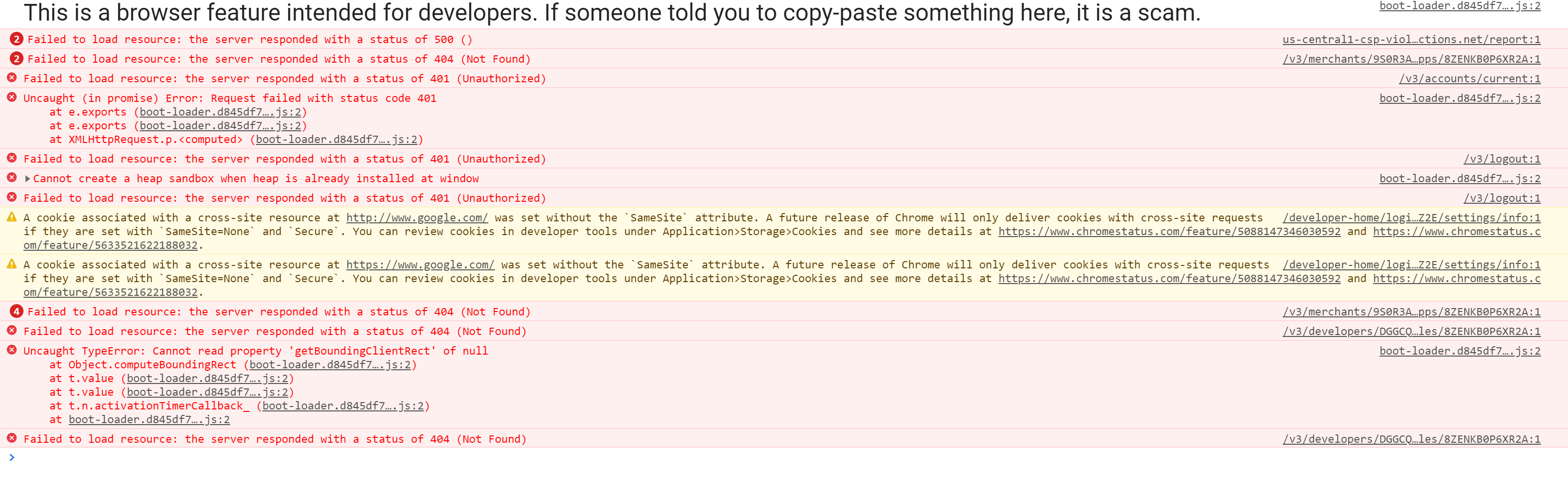
Last week the 404 error was displayed on every edit modal I tried. This week, the error does not appear, but the modal still does not save/update/close.
Here is a gif of the behavior I see (link, since the max post size is too small to include it in the description): https://drive.google.com/file/d/1igX9lzSapRiLww9ixn0qF5vvGJigzd1b/view?usp=sharing
I am logged in as OWNER. I checked, and I have full Permissions.
I even tried creating a new account with all Permissions, logged in as an ADMIN role. Same experience.
What is happening here? How can I edit my App Market Listing Info before submitting this new app to Clover for approval?
