$getAccessToken = $client->request('GET', 'https://api.clover.com:443/oauth/token?client_id='.Session::get('client_id').'&client_secret='.$secret.'&code='.Session::get('code').'');
$access_token= json_decode($getAccessToken->getBody(), true);
$Authorization= 'Bearer '.$access_token['access_token'];
'headers' => [
'Authorization'=>$Authorization,
'X-RateLimit-tokenLimit'=>16
],
- Home
- Anonymous
- Sign in
- Create
- Ask a question
- Post an idea
- Spaces
- App Market Developer Platform
- Clover GO
- Ecommerce API
- Help
- Ideas & Feedback
- Semi-Integration
- Explore
- Topics
- Questions
- Ideas
- Articles
question
Experiencing an 'Unauthorized credential' error when using the API to obtain and submit an Oauth Token
1 Answer
Production: https://www.clover.com
Sandbox: https://sandbox.dev.clover.com
Once you have the access_token, then use the following URLs as the base URLs for REST API calls:
Production: https://www.clover.com
Sandbox: https://apisandbox.dev.clover.com
Here's a link to a working example of an OAuth implementation:
(See the endpoints in the project for reference.)
Cant check on my end as its working fine on my merchant. Is there any way I can create a merchant to test this app other that the merchant i am using to create this app.
Please review the answer in the post below, verify that you've gone through these troubleshooting steps and if app approval is still blocked please let us know:
Can you clarify what you mean when you say it's working fine on your side but not on other merchants?
Which endpoints are you experiencing the 401 unauthorized errors? All of them or just some of them?
The merchant that's associated with this account that's being used from the start is working. It worked even after removing the app several times and installing again. Clover's approval team asked us to change APIs from Sandbox to Live and now we are in production mode. Clover's review team was able to access it 5 months ago and now isn't able to access the app at all, attached is what they're getting. The app is in production mode yet, hasn't been approved since review team hasn't been able to run / open the app.
Yes, its a 401 unauthorized error!
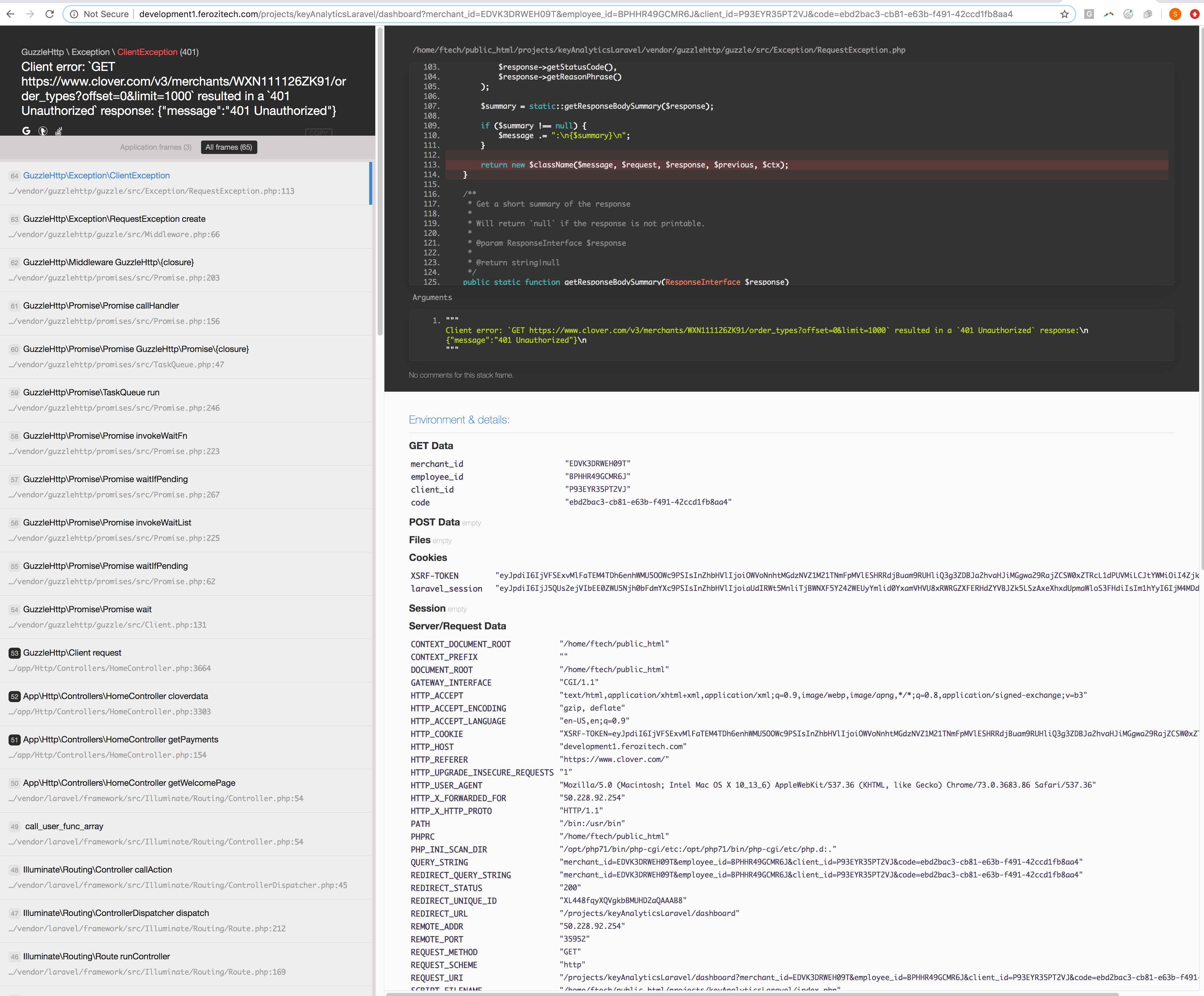
Also, please mask the code/tokens.
Welcome to the
Clover Developer Community
question details
2 People are following this question.
