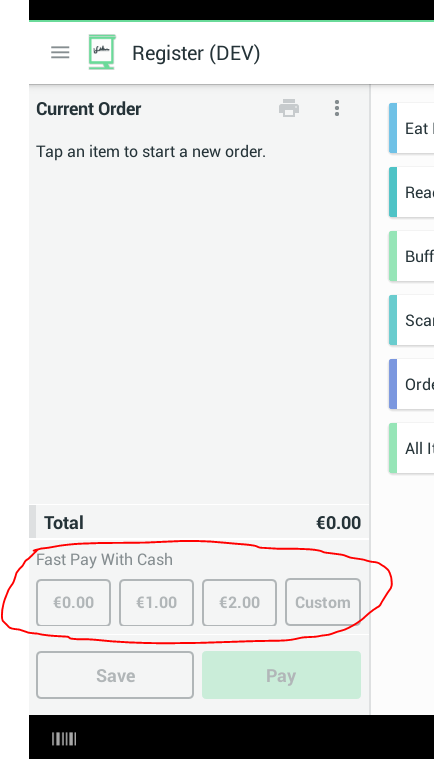We don't accept cash in the business so the Tender for "Cash" has been disabled for a long time.
However, earlier this week the "Quick pay with cash" options are appearing in the Register. I have checked in both the online Setup and on the device Setup app in the "Payments" section and can confirm that the "Allow quick pay with cash" option is unchecked in all scenarios - in fact it is completely greyed out and I cannot check or uncheck it.
It seems when the update came through, it has locked this option to ON in the register and I cannot turn it off. Do you have any other ways of disabling this option?
EDIT: I've been playing around with this some more to try and re-jig it, but can't get anything working. To clarify, there's a setting screen online that lets us "Disable" Fast Pay (see attached), but this makes no difference to whether the Fast Pay buttons are visible or not (also attached).
Also to clarify, there are many devices on site across 6 different Clover UIDs, I have tried updating all individual "merchant" setup to no avail.
Fast Pay toggle:
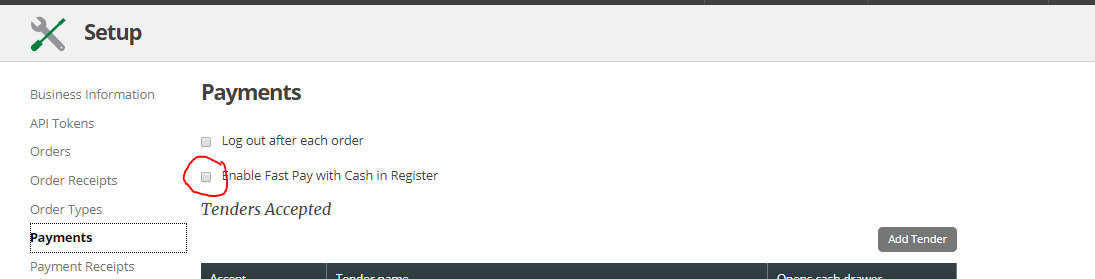
Fast Pay Buttons still visible: