- Home
- Anonymous
- Sign in
- Create
- Ask a question
- Post an idea
- Spaces
- App Market Developer Platform
- Clover GO
- Ecommerce API
- Help
- Ideas & Feedback
- Semi-Integration
- Explore
- Topics
- Questions
- Ideas
- Articles
This question was
closed
by
clover-community-bot for the following reason: automated
question
Printed receipt - Retain this copy text
There is a sentence: "Retain this copy for statement validation" that shows up on the printed receipt on all of the payment methods except cash.
Is there any way of removing it for custom tenders?
Thanks
PrintCustom Tenders
Is there any way of removing it for custom tenders?
Thanks
Comment
Hi
@Miguel,
Here are the receipts for the CC and a custom tender. We are pointing to Sandbox with a DevKit.
Kind regards.
P.S. Sorry for the resolution, there is a size limit for attachment so I can't put it in a better one.
receipts-retain-small.png
Here are the receipts for the CC and a custom tender. We are pointing to Sandbox with a DevKit.
Kind regards.
P.S. Sorry for the resolution, there is a size limit for attachment so I can't put it in a better one.
receipts-retain-small.png
receipts-retain-small.png
(336.5 KiB)
Hi
@Chanel,
We are using a DevKit of Clover Mini. Specifications from the settings:
ID: C030UQ54340345
Model name: Clover Mini Wi-Fi
Model Number: C300
Build Number: 1 01.48.0944 01.59.1212 (01.00132) SRED Disabled.
I'm attaching the rest of the receipts.
receipts-small.jpg
I hope this helps.
Kind regards,
We are using a DevKit of Clover Mini. Specifications from the settings:
ID: C030UQ54340345
Model name: Clover Mini Wi-Fi
Model Number: C300
Build Number: 1 01.48.0944 01.59.1212 (01.00132) SRED Disabled.
I'm attaching the rest of the receipts.
receipts-small.jpg
I hope this helps.
Kind regards,
receipts-small.jpg
(497.7 KiB)
It looks like that device C030UQ54340345 is associated with Sandbox PROD ROM Upgrade (P1YYXSP7KFNYG) but hasn't been setup completely through the activation process? Did you try to factory reset recently? AFAIK, "Retain this copy for statement validation" isn't a standard notice so I can only imagine it's a custom footer that's been set on that device? You should be able to find it in the Setup page on device or web dashboard:
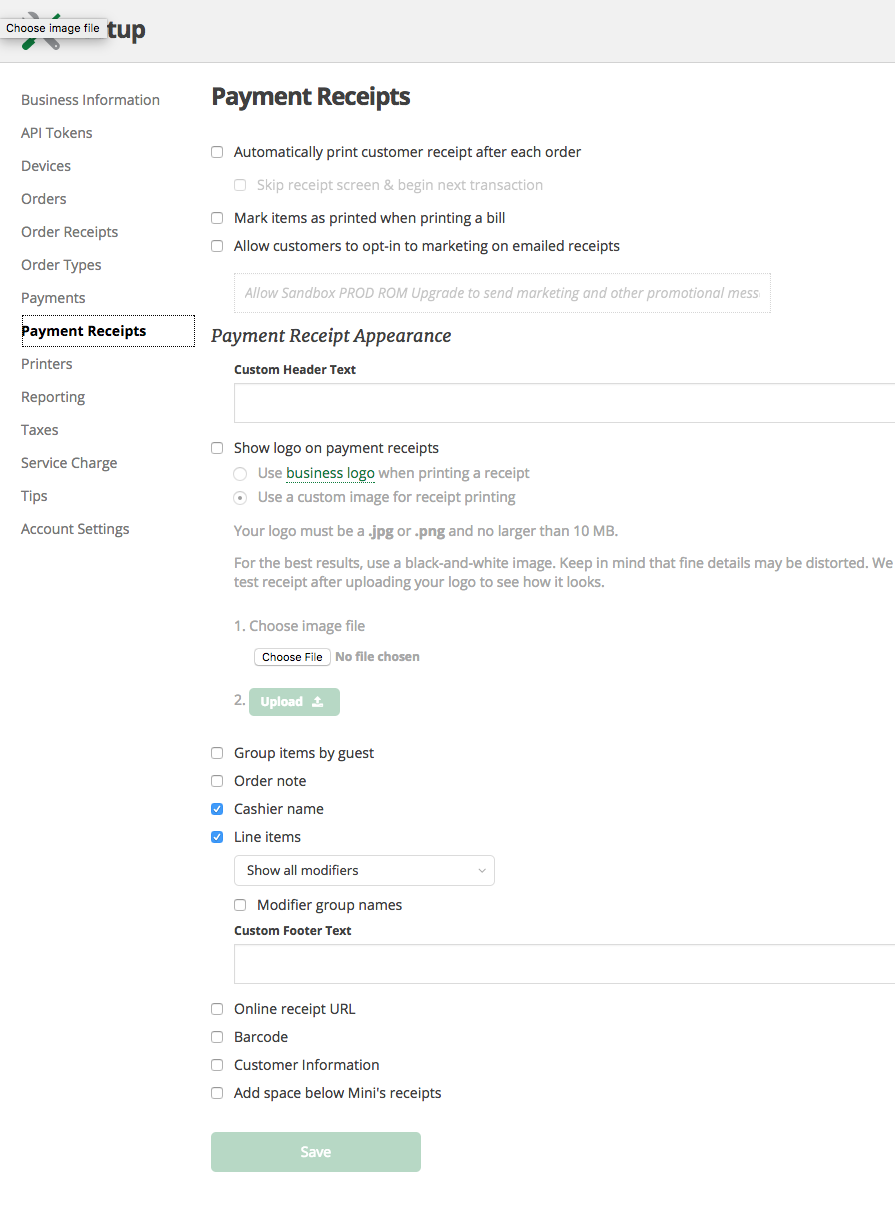
screen-shot-2017-10-13-at-120327-pm.png
(165.7 KiB)
1 Answer
What you're seeing is automatically added to customer facing receipts according to MasterCard's Transaction Processing Rules (found here on page 75 of the pdf http://www.mastercard.com/us/merchant/pdf/TPR-Enti... ).
Because MasterCard's rules are generally the most strict, it's easier to follow them for all transactions as opposed to only MasterCard's transactions and risk violation due to a bug of some sort.
On the Cardholder copy, the words (in English, local language, or both):
“IMPORTANT — retain this copy for your records,” or words to similar effect.
Because MasterCard's rules are generally the most strict, it's easier to follow them for all transactions as opposed to only MasterCard's transactions and risk violation due to a bug of some sort.
Hi @Chanel,
Thanks for the answer. It's understandable for credit card transactions but is there a way to turn it off for custom tenders the same way it's turned off for cash?
Kind regards,
Welcome to the
Clover Developer Community
question details
1 Person is following this question.
