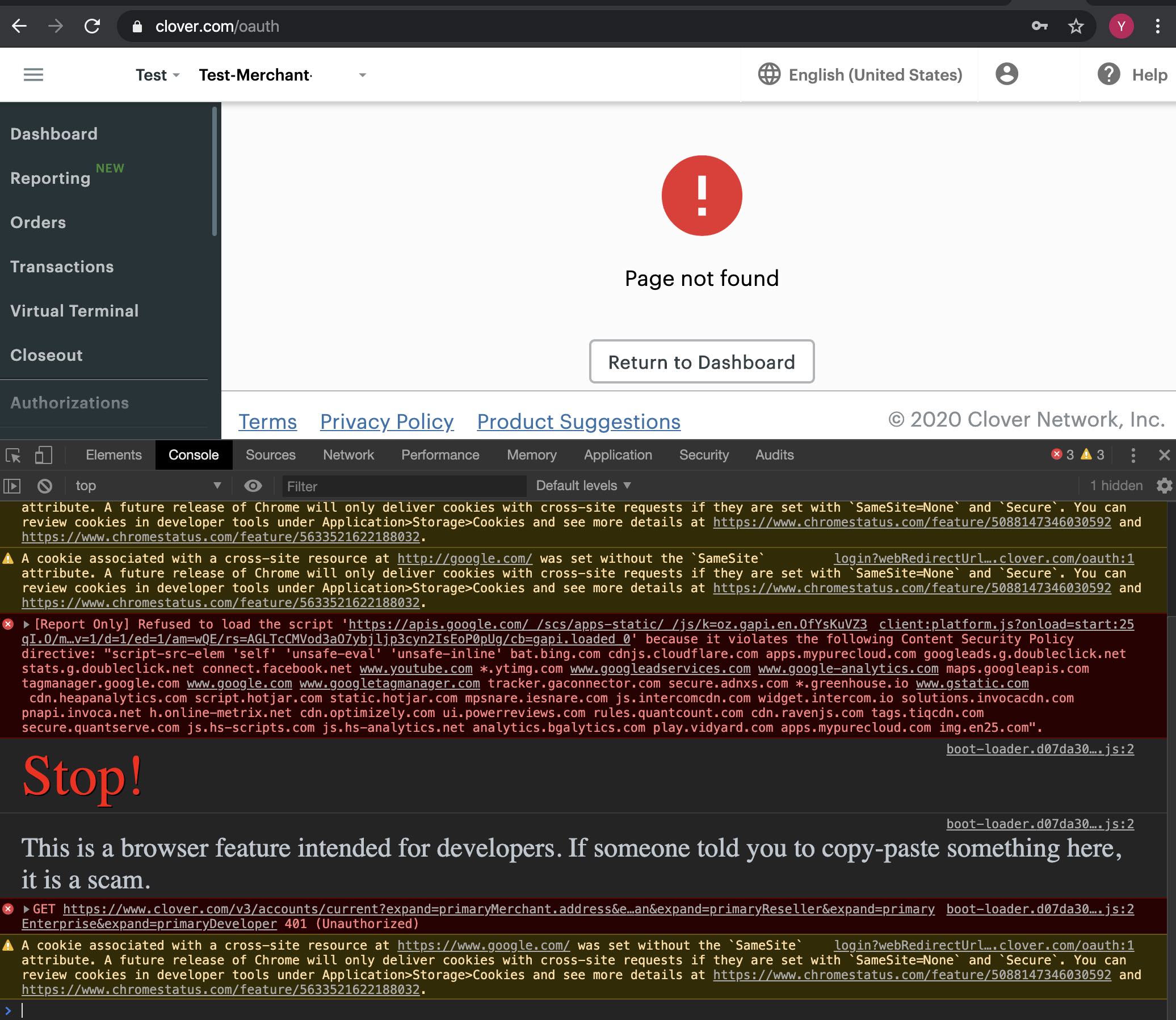The problem is described here: https://community.clover.com/questions/13380/oauth-redirecting-to-not-found-page.html
I am not aware of any code changes on my side that could cause this problem. I go to login on my web app, then after entering login credentials for the sandbox environment on Clover's login screen I am not redirected to the merchant selection screen, but to the sandbox dashboard / Remote Pay Cloud menu item with the red 'Page not found' sign. The address bar shows https://sandbox.dev.clover.com/oauth/authorize?client_id=ABCDEDFGHIJKJ
If I then click on my app name in the left menu, I reach the web app. If I log out of my webapp and then login again I immediately reach the merchant selection screen. I assume something is wrong on Clover's side. Please help!